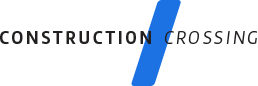The Customer
Founded in 2005, CJB Construction is a general contractor building luxury residential and commercial properties in the panhandle area of Northwest Florida. Typically, their custom beachfront vacation homes cost $1 million or more. The company’s commercial projects generally involve retail build-outs of units less than four stories.
Owner Craig Baranowski got into the business after moving into the panhandle area. He left a successful career in the software industry as a Global Sales Executive to start CJB Construction and follow his passion for building. His passion for building and quality was quickly recognized by winning the prestigious Aurora Award sponsored by the Southeast Home Builders Association. This is a very competitive competition where only the best of the best are recognized for their achievements.
The Challenge
Coming from the technology industry, where the focus is on instant 24/7 connectivity and accessibility, the standard business practices in the construction industry were quite a culture shock for Baranowski.
“In some aspects, the industry is very archaic,” he says. “When I needed to send or receive information in my sales career, I would simply send an email from wherever I happened to be at the time. Whether that be in the airport, an Internet café, or in a taxi on the way to my next meeting. In many cases I was communicating with my teams in Japan, EMEA, and India who were working in many different time zones where information needed to be disseminated quickly, efficiently, and reliably. If a response was required, I’d have it in minutes. It was simple and convenient, so naturally I assumed everyone worked that way. However, email hasn’t really taken hold in much of the construction work force. We’re still very dependent on faxes. That was an eye opener for me.”
CJB Construction typically receives between 200 and 300 faxed pages per month. After a long day on the job, Baranowski would return to his office to sort through the piles of paper that had come in throughout the day. If a page was missing or a fax was unreadable due to factors such as the sender’s machine scanning the paper on an angle or the fax machine on his end running out of ink, he would have to send a fax back asking for the document to be resent or make a phone call in the morning. In addition, he couldn’t be sure that he received all the faxes that were sent that day. Fax-transmission failures always left a cloud of doubt on the reliability of the fax machine; these issues would create further delays in the process.
The amount of paper he was receiving created other concerns as well. Many large proposals from his suppliers would be 15 pages or more, and fax transmission failures were very common on faxes over three pages. This would result in the fax being sent multiple times and wasting massive amounts of paper and time sorting through the fax chaos. On a high-volume day, pages from different faxes could get mixed up, requiring Baranowski to sort through all the pages to determine what went with what. There was always a risk that an important document could be lost, misfiled, or even damaged. Filing the paperwork took time, as well as precious office space. More significantly, paper files were often left at the office as, it was not practical to carry all the faxes with him, which meant Baranowski would have to either go back to the office during the day if there was an urgent need to refer to a previous fax or else wait until the end of the day to find the information he needed. After two years of inconvenience and chaos, he determined it was time to seek a better alternative.
The Solution
Baranowski did what any tech-savvy person does in this day and age when they need to know something: he ran a Google search on electronic faxing. The results made him aware of Internet faxing—sending and receiving faxes via email or a secure online server—and after comparing features and pricing, he selected MyFax. The difference was immediate.
“I have a Blackjack PDA, so I set up my MyFax account to forward all my faxes to it,” Baranowski says. “Now they arrive in my hand within seconds of when they’re sent. I can also carry them with me wherever I go, in case I need to refer to them later. Basically, I’m able to stay in touch with my subs and vendors, which makes it easier to keep jobs running more efficiently.”
In addition to the PDA, Baranowski often has a laptop with him that he uses to review as well as send faxes. By connecting MyFax to Microsoft® Contact Manager, he is able to respond to faxes through his email account by simply clicking on the reply button and then selecting the fax option. Contact Manager even adds a customized cover page to each fax. Baranowski says he never has to waste time looking up a fax number, as the fax numbers are saved as email addresses for each of his contacts. The fax numbers automatically pop up by simply typing the name of the contact he wants to send the fax to.
Baranowski says he stores all of his faxes on his laptop and links them to the sender, which makes it easy to find the information he needs. He reports that the preview snapshot provided by MyFax in each email enables him to scan through numerous faxes in minutes. He says he can quickly scan 60 faxes in chronological order of receipt in roughly two minutes, which is far less time than it would take to look through 60 paper faxes. And he doesn’t have to carry the paper with him to do it, he adds.
For outbound faxes such as a signed contract, Baranowski will create a PDF file and send it through his email account. “What’s great about it is I always get a report telling me whether the transmission succeeded and a saved file showing what was sent,” he says. “I don’t have to wonder whether the person on the other end got the fax, and I have an audit trail as to what I had faxed them. In my business, that’s worth the price of the service alone.”
This capability comes in very handy for special order materials that require a long-lead time. “Before MyFax, I’d have to call in the order; they would write it up, fax it to my office; then I would have go back there and sign it,” Baranowski says. “I could easily lose a day or two, which is an eternity for something like heavy timbers that take six weeks to receive. With MyFax, I can send in the order; it comes back through the PDA; I approve it and sent it back with my digital signature. It all happens in seconds, without ever leaving the current job site.
MyFax’s ability to create a PDF from a received fax allowed him to help his mentor with a time-sensitive problem. The mentor, who is not computer-savvy, needed to email a proposal for a big job. He asked Baranowski to come into the office and help him create and send the email. Baranowski was hours away from the office and told the mentor to simply fax the proposal to him. Baranowski then received the fax and PDF attachment on his Blackjack and forwarded the email to the customer. “I was able to do this while I was on the jobsite, and it took me only a few seconds. It even amazed me how easy I was able to do. A few months ago, without MyFax, I would have been driving back to the office wasting hours of my time,” said Baranowski. The client received the proposal via email and replied that he had received the attachment with no issues, and Baranowski had given his mentor some payback for all his help.
One of the biggest features that attracted Baranowski to MyFax over other Internet fax services was the online dashboard MyFax offers. “Sometimes I don’t have my laptop with me when I’m out of the office,” he says. “But that doesn’t mean I’m stuck. I can go to any computer, login to my account, then send and receive faxes as I normally would. Because I use the 365-day storage feature for all my faxes, I can even go back and look at documents that are 12 months old, right there online. It’s saved me a lot of hassle more than once.”
The Result
For Baranowski, the primary result hasn’t been financial—it’s been time savings. “I probably save a couple of hours a day by being able to send and receive faxes in real time from wherever I am rather than having to drive back to the office,” he says. “That’s time I can devote to making sure the jobs run smoothly. When you look at the time lag involved in contacting people and resending when a fax fails or gets lost, I probably add a week’s worth of efficiency to each month. Who wouldn’t like that?”
Of course, the financial benefits don’t hurt, either. As former tech guy, Baranowski says his office phone goes through his Internet connection using Voice-over-IP (VoIP) technology. The only reason he had a traditional phone line was for the fax machine. With MyFax, he has been able to eliminate that line with its cost of $20 to $30 per month—not to mention the cost of paper and ink. This change alone more than pays for the MyFax service and its convenience.
One other feature Baranowski likes is the “durability” of the MyFax service. Between CJB Construction and his former job, he reports he went through 10 printer/scanner/copy/fax machines in 10 years. “One year seems to be the lifespan for those combo machines,” he says. With MyFax, there’s nothing to break or wear out, helping him reduce his yearly costs even further.
“MyFax has made a huge difference in my daily workflow,” he says. “It has really meant the entire world my office.”
About the Author
Steve Adams is vice president of marketing for MyFax, a provider of Internet-faxing services for individual home users, small businesses, and large corporations. MyFax has won a number of awards in head-to-head competitions for ease of use, reliability, and best overall value. He can be reached at sadams@protus.com.